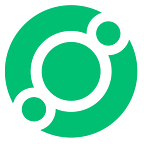How to Bridge the $ORION Token from Ethereum to BSC and back
Option 1. You can deposit in Gate.io ERC-20 $ORIONs and withdraw BSC/BEP20 $ORION:
Option 2. Or you can bridge using Chainport.io. Read in detail how to do it here.
We are going to explain in detail how to bridge the $ORION token between different chains — Ethereum, BSC and Polygon (for later on) using Chainport.io.
1. Go to Chainport.io:
The very first step will be to go to Chainport.io and click on the Launch App button.
This will open a new tab that will launch the Chainport App.
2. Choose the Chain you want to bridge From and To
Once you are in the app choose the chain you want to bridge from in “From” and the chain to which you want to bridge in “To”.
“From” chain is where your $ORION tokens are currently in.
“To” chain is where you want your $ORION tokens to bridge to.
For example, if you want to sell some of your IDO $ORION tokens on Pancakeswap you choose “From” Ethereum and “To” BSC. If you want to bring $ORION tokens from BSC to Ethereum to use them in Orion Saver — “From” should be BSC and “To” Ethereum.
How a token is bridged from one chain to another?
It is important to understand how the Bridge will convert the tokens from one chain to another.
Token transfer doesn’t take place literally; rather when a token is needed to transfer from one blockchain to another, it is burned on the first and an equivalent token is minted on the other. This means that two transactions take place,
1. Burning the token,
2. Claiming the newly minted token.
These two transactions will both involve gas fees on their respective chains.
In the scenario of transfer Ethereum to BSC, the ORION tokens on the Ethereum chain will be burned, and then you will be able to claim the newly minted $ORION tokens on the BSC chain.
⚠️ This means that we will need ETH for the gas fees needed to burn the token from Ethereum, and BNB for the gas fees needed to claim the newly minted ones on BSC.
⚠️ While you always need to exersize caution when using cross-chain bridges — we have done $ORION transfers with the Chainport.io and it worked very well. In an unlikely case anything goes wrong with your transfer (Hey, it’s crypto after all! No guarantees!) — you may contact the Chainport team through their helpdesk: Intercom button on the bottom right on the Chainport App.
3. Connect your Wallet:
To connect to your wallet, all you will have to do is click on the Connect Wallet button. This will open a pop-up to choose which wallet you want to connect. At the time of this how-to instruction, Chainport only allows connecting the following wallets:
- MetaMask
- WalletConnect
- Fortmatic
- Portis
In this case, we will be using a MetaMask wallet. To do so, click on the MetaMask option, and this should automatically open the MetaMask extension. Make sure you are connected to your MetaMask account that holds your ORION tokens. You will then need to approve the connection through the Connect button.
Once your wallet is connected, make sure to be on the Chain your bridging your tokens “From”.
4. Selecting a Token
Once you have chosen the chains you want to bridge from and to, you will then have to select a token. To do so, you will have to click on the dropdown menu under Search A Token. This will open a search bar where you can either search for the token itself or paste the token address.
To be extra secure, it is always better to paste the token addresses. Here is a list of the ORION token addresses. You will have to input the token address from the chain you are bridging “from”.
ORION Token Addresses:
- Ethereum: 0x727f064a78dc734d33eec18d5370aef32ffd46e4
- BSC: 0x5530ec23f4eE1521182bd158C09F4CA7efEC1ef0
In this case, we will have to input the ORION Ethereum token address.
5. Choose the Balance you want to Bridge:
Once you have selected the token you want to bridge ($ORION), you will then have to choose the amount you want to bridge. The balance of ORION tokens you have on the “from” chain will automatically be detected.
6. Burn the Tokens (Transaction 1)
Once you have selected the balance, you are all set to start the bridging process. As a reminder, there will be two transactions, (1) the burning of the tokens on the “from” chain, and (2) the claiming of the newly minted tokens on the “to” chain.
Gas Fees:
If you transfer $ORION tokens from Ethereum, then you will need ETH for gas fee. Chainport will automatically input a suggested gas fee into Metamask.
If you want to manually input the gas fee amount, you can do so. You may use Gas Fee Trackers as a guide:
Once the transaction has been confirmed from your wallet extension (in this case, MetaMask), the burning process will then start.
7. Claiming the newly minted Tokens (Transaction 2)
Once the tokens from the selected chain have been burned, Chainport will ask you to switch your Network on your wallet to the chain you are bridging to. In this case, we will have to switch to the Ethereum chain.
Once you have done so, you will be able to claim the tokens. You will first have to choose the gas fees once more, then click on “Release XXX ORION on YYY”
Gas Fees:
For this transaction, to release the ORION tokens on BSC chain, you will need BNB for the gas fees. Chainport will automatically input a suggested gas fee.
Once the transaction has been confirmed from your wallet extension (in this case, MetaMask), the release process will then start.
Confirming your transaction in your wallet
Releasing the $ORION tokens on the bridged chain
8. Overview & Support
Congratulations, once the tokens have been released, you have successfully bridged your token from one chain to another.
If you are facing any issues, you may contact the Chainport team through their helpdesk: Intercom button on the bottom right on the Chainport App.
(This guide is based on the one written and posted by Vent Finance team 🙏)
About Orion Money
Orion Money’s vision is to become a cross-chain stablecoin bank providing seamless and frictionless stablecoin saving, lending, and spending. Within the Orion Money stablecoin bank, we have three main products planned — Orion Saver, Orion Yield and Insurance, and Orion Pay. Orion Money uniquely brings high yields from Terra to users on Ethereum protocol in easy-to-use dApps.